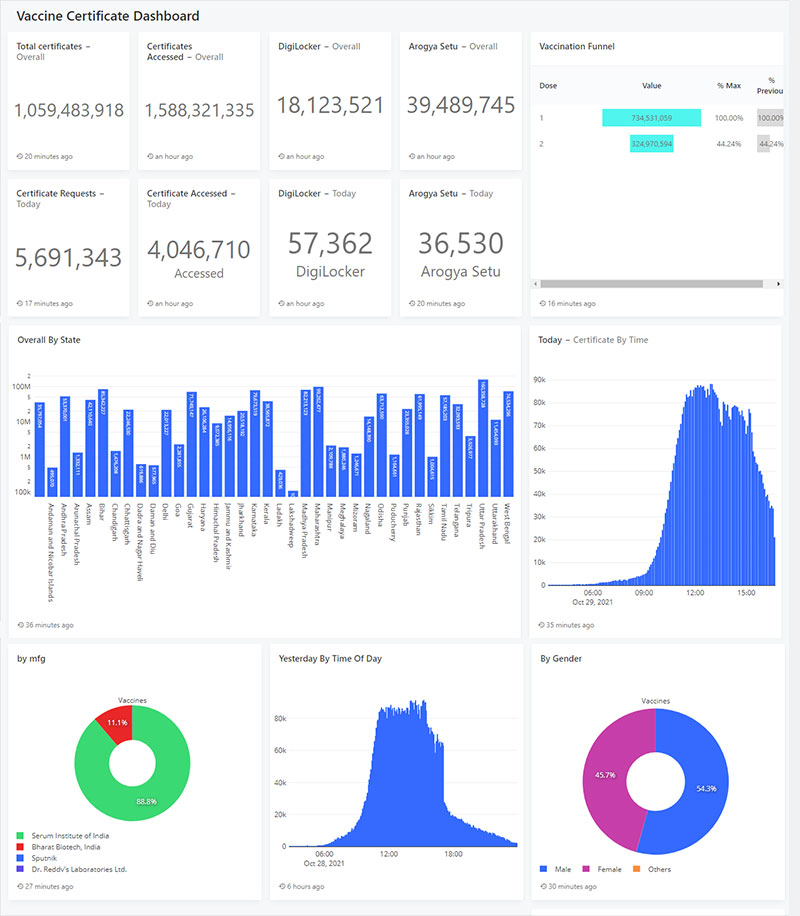DIVOC Features
DIVOC has 6 features
Program setup via orchestration module
(Reference Implementation)
Create, maintain program, vaccine, facility, vaccinator registries
Facility App
(Reference Implementation)
Add new beneficiary, verify beneficiaries
Issue and Verify Certificates
(Core Module)
Issue digitally verifiable certificates, distribute them online and offline
Citizen Portal
(Reference Implementation)
Self-register, schedule appointments, download and verify certificates
Feedback
(Reference Implementation)
Collect feedback on facilities, and side-effects post immunisation
Analytics
(Core Module)
Performance monitoring dashboard with live updates
Each of which can be used independently or together and integrated with existing systems
Program setup (via orchestration module)
Orchestration module is a web-based application that covers the registration and setup of the administrative functions necessary for a country, before initiating the vaccine rollout program.The orchestration module is used for setting up the registries for streamlined public health program execution. Countries who do not have digital health registries can use this module to enable digital infrastructure for any kind of public health programs. Various functions facilitated by this module are listed below.
Establishing the Registries for the Vaccination Program
DIVOC Can Create Registries or configure the existing ones

Program Registry
Vaccination programs
Active status
Allowed vaccines
Start and End dates
Certificate templates

Vaccine Registry
Approved vaccines
Active Status
Vaccination schedule
Batch deny list
Max retail price
Vaccination method
Age/Gender/Geo filter

Facility Registry
Approved facilities
Location
Active status
Vaccination daily rate
Total supply
Rating & Feedback
Maximum vaccination stations

Vaccinator Registry
Trained vaccinators
Active status
Training certificate
Associated facilities
Rating & Feedback
Citizen Portal
Besides the pre-enrolled recipients, other recipients can walk into facilities or can get self-registered. Facility Staff/citizen can use the enroll recipient/self-registration tab/app respectively and can enter details like name, gender, DOB, National ID, contact details, and can register the beneficiary for vaccination. The software will provide features to integrate with a payment gateway for walk-in recipients to make on-the-spot payments. It can be configured based on country specific requirements.
Features included are:

Selection of vaccination program(s)

Conduct eligibility check (program-based)

Provision to register up to 4 members, using one Mobile number
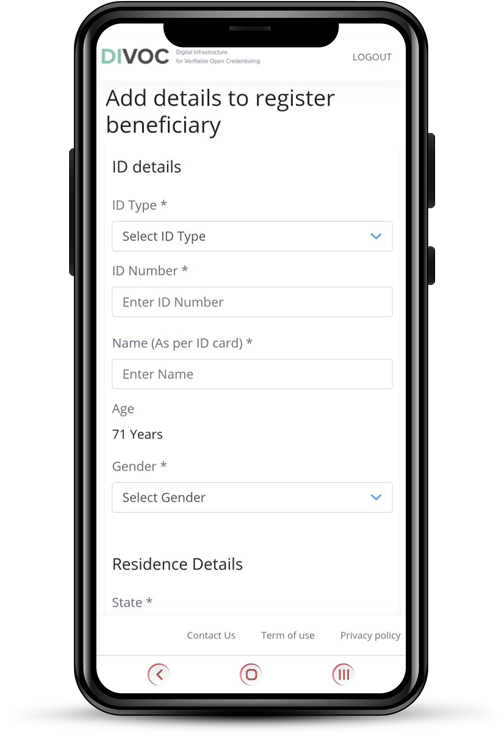

Provision to delete appointment(s)

Provision for viewing available facility slots and scheduling appointment(s)

Provision for selecting health facilities using Pin/ZipCode
Facility App
Facility app is an application-based module to be used by the facility staff to carry out day-to-day tasks in the facility. This is a multilingual application and the staff can choose the language as per their comfort and convenience.
Progressive Web-App to Manage Offline/Online Vaccination recording

Can be used by health facility staff to carry out day-to-day vaccination tasks in the facility

Verification of beneficiaries (who were pre-enrolled in the system at the time of Registry Setup by a System Admin)
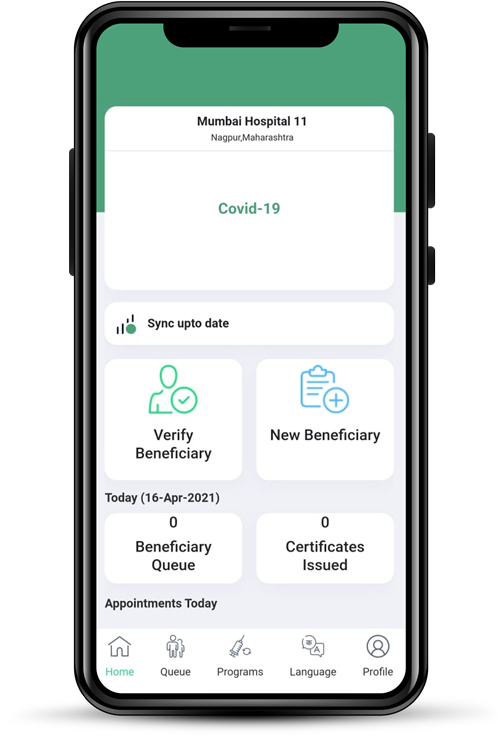

Provision for “multilingual certificates” for recipients (print the Certificate in a language-of-their-choice)

Managing “recipient queue” to view and manage the list of beneficiaries scheduled for vaccinations

Enrolment of walk-in beneficiaries for on-the-spot registration and vaccinations
Issue and Verify Certificates
DIVOC’s credentialing module enables delivery of digitally verifiable certificates for public health programs. It also facilitates off-line verification of the issued certificate by relevant program-identified authorities. The module supports the following services
Supports interoperability, issuance of WHO-DDCC:VS & EU:DCC certificate
Accommodates syntax and semantic codifications
Configurable certification template
Authenticity verifiable via digitally signed QR code
Available digitally on a smartphone with QR code
Printable for non-smartphone users
Multilingual templates (for data and layout)
The ability for users to download/print after vaccination either at the facility or from home
Digital locker and other extensible integrations for subsequent usage
Feedback
The feedback module offers a citizen portal for a country’s population to report feedback on the vaccination episode. This includes feedback on the vaccinator who performed the inoculation, the facility where the inoculation was performed, side effects from the vaccination, and so forth. In the future, This module will also have open interfaces to integrate with a country’s existing AEFI reporting systems.
Here are the key features:
Structured feedback
- Configurable and expert-driven
Various Types
- Facility rating & feedback
- Vaccinator rating & feedback
- Vaccination response feedback
Multi-channel/multi-lingual
- Public portal, inbound SMS, IVR, WhatsApp, other apps via API
- Multiple languages
Self-service and assisted modes
Integrable with AEFI systems and processes
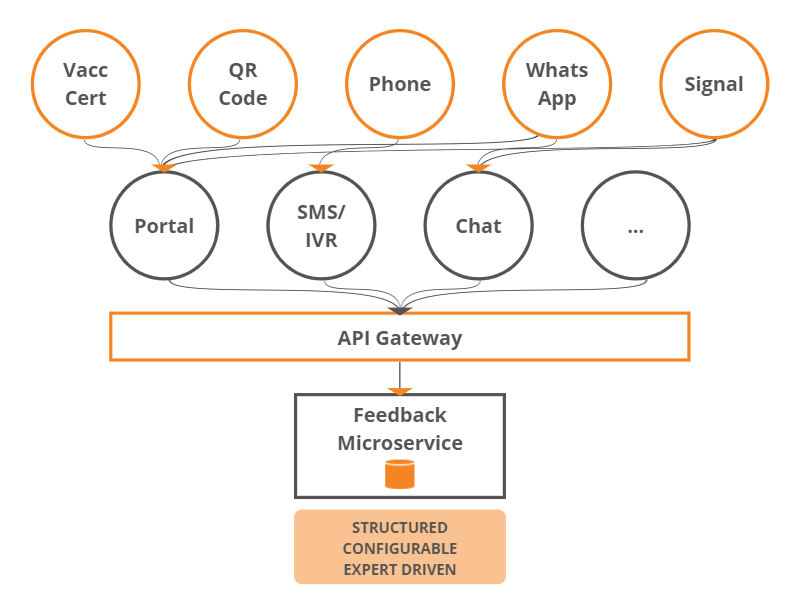
Analytics
DIVOC dashboard is a performance monitoring dashboard giving insights on day-to-day vaccination. The dashboard is completely configurable and enables a plug-n-play function. Each country can build their own custom reports using DIVOC without hampering the actual production database.
You can analyse multiple dimensions including region, gender, age, etc. based on the data provided by DIVOC. An illustrated use case for India has been depicted here.
The dashboard provides the following features :
- Heat Map showing regional vaccination numbers with state and district-wise drill down features.
- Number of certificates generated on a daily basis
- Performance Monitoring by state, gender and vaccine type
- Highlights vaccination rate by the hour each day
- Feedback tracker with recipient feedback